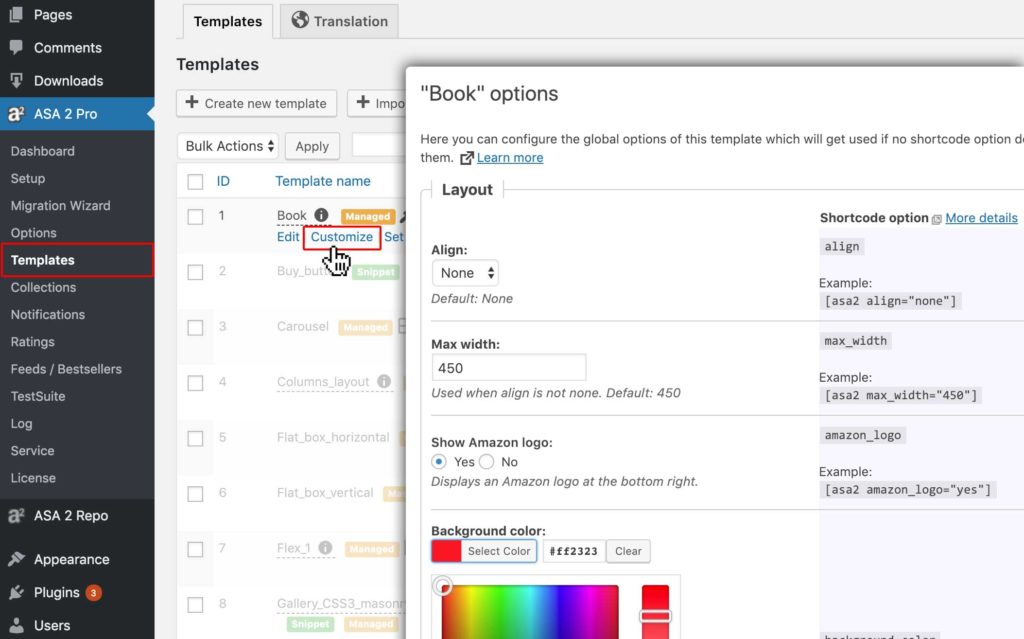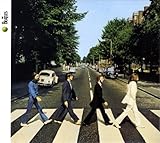On this page, ASA’s managed template “Columns_layout” is used. It is specialized for displaying multiple products in columns. It works perfectly with ASA 2 collections or smart collections. It is customizable in general and per shortcode.
Contents
Main features
Example
This first example is built with the following shortcode:
[asa2_smart_collection cat_slug="demo-products" limit="4" tpl="Columns_layout" orderby="rand" /]
Customization
On ASA 2’s admin page “Templates” you can customize the general options of template “Columns_layout“. These settings will effect every usage of this template.
Shortcode options
Besides the general settings, it is possible to overwrite template options per shortcode.
For example, to show 6 columns on large devices instead the generally configured amount, this shortcode would make the difference:
[asa2_smart_collection tpl="Columns_layout" cols_lg="6" cat_slug="demo-products" /]
Or to render 2 columns on extra small devices instead of the generally configured amount, use option “cols_sm”:
[asa2_smart_collection tpl="Columns_layout" cols_xs="2" cat_slug="demo-products" /]
Following you find a list of all available shortcode options for template “Columns_layout”:
| item_tpl | string | custom text | Name of the template to use for rendering the single items. |
|---|---|---|---|
| cols_xs | int | 1 between 99 | Number of columns on extra small devices (Phones, <768px) |
| cols_sm | int | 1 between 99 | Number of columns on small devices (Tablets, ≥768px) |
| cols_md | int | 1 between 99 | Number of columns on medium devices (Desktops, ≥992px) |
| cols_lg | int | 1 between 99 | Number of columns on large devices (Desktops, ≥1200px) |
| gap_xs | int | 0 between 999 | Columns gap in pixels on extra small devices (Phones, <768px) |
| gap_sm | int | 0 between 999 | Columns gap in pixels on small devices (Tablets, ≥768px) |
| gap_md | int | 0 between 999 | Columns gap in pixels on medium devices (Desktops, ≥992px) |
| gap_lg | int | 0 between 999 | Columns gap in pixels on large devices (Desktops, ≥1200px) |
| structured_data | string |
|
Structured Data. Include structured data at the end of the template |
| custom_css | string |
|
Custom CSS. Custom CSS that is applied to all occurrences of this template on a page and is only included once in the source code. |
More examples
You can use any template to render the single items. Use option “item_tpl” to set a custom item template.
[asa2_smart_collection tpl="Columns_layout" orderby="rand" limit="6" item_tpl="Horizontal_box" border_width="4" image_size="medium" show_description="no" main_image_slideshow="no" /]


![Jurassic World [Blu-ray]](https://images-na.ssl-images-amazon.com/images/I/51ZTpG%2BaNkL._SL160_.jpg)
![The Lord of the Rings: The Motion Picture Trilogy [Blu-ray]](https://images-na.ssl-images-amazon.com/images/I/61WG5zOnyGL._SL160_.jpg)